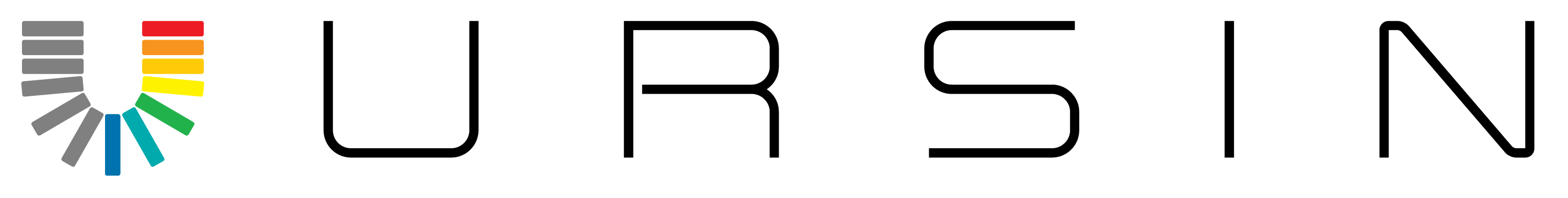SERVICE INCLUDE
- Blur number plates.
- Lens-dust removal.
- Remove people, camera equipment, reflections that are not suppose to be part of the image. It can be photographers shadow, visible tripod in oven door, mirrors, windows.
- Removing of obvious dirt spots.
- Add fire in fire place.
- Blue sky replacement on exteriors.