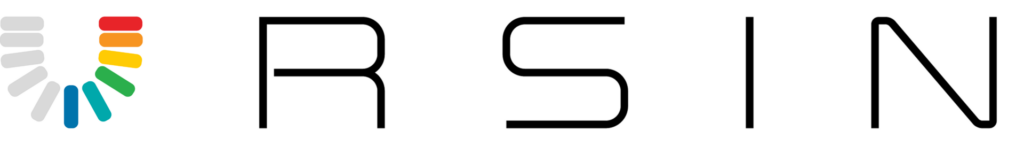Why Keywords?
Keywords are represent “commands” that let our editors, quality controllers and coordinators know exactly what the client editing preference without saying 1000 words and still missing the point.
Our keywords is about:
- Workflow commands
- Editing Styles (Spark, Mellow,…)
- Editing Variables
- Other Services
Clients can use keywords when creating editing profile, placing orders, and in every conversation with our staffs.

Example of a typical photo editing profile using Keywords
How to use Keywords
You have to do some reading of our Information Database first. Sound a bit “painful”, but it help you and us a lot in the long run!
Our staff are trained to read keywords effectively so the only thing to do is keep Short and Precise, using bullet point and line break after each sections. Add other notes if you want something else.
For example, you want to order some HDR brackets in Spark style , but with a little less color cast correction and more pop; detail window view; exterior shots need to do some sky replacement, change grass color…; and some other notes:
- Interior: Spark
- Color cast LV2
- Pop LV3
- Enhanced view
- Exterior: Classic
- Replace sky T2 Medium for photo 5 to 10
- Change grass color
- Remove garbage and water hose…