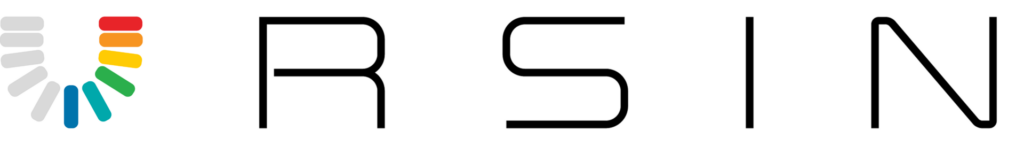INTRODUCING TONE MAPPING
Tone-mapping is an HDR enhancement that consists of merging multiple images through software end adjustments. The input material is best produced by auto-bracketing. Tone-mapping can be combined with other HDR enhancement and the output will be finally edited through our core photo editing process. With tone mapping, flat HDR images will look punchy and full of detail. Tone mapping deals with reducing the tonal values within an image to make them suitable to be viewed on a digital screen